You remember from the SCD1 trainings that if you delete a language in Sitecore, you will also delete the content at the deleted language. Though, it is possible to maintain the content at the deleted language - and if you afterwards add the deleted language, Sitecore will replace the content into the language. How to do so - simply change the value attribute from true to false... more to come...
< !-- AUTO REMOVE ITEM DATA Indicates if item data is automatically removed from a database when a language is deleted. Default value: true -->
<setting name="Languages.AutoRemoveItemData" value="false" />
Branch Templates and Sitecore
Branch Templates is a new concept i Sitecore CMS version 6.0. Branch Templates is the ability to create a branch of items based on selected templates, and it replaces the use of initialising subitems at a master (in Sitecore CMS version 5.X).
How to create a branch template will be described soon... until then, it will be illustrated by the figures below...
(red. I started this post in 2008, and I have not updated it since - is there a need for doing that? :-))
Creating the Branch Template called "Site Root" under /sitecore/templates/brances/: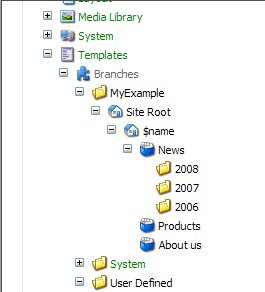
Assigning Branch templates to a templates standard values: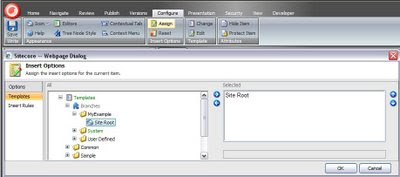
Creating the new item (called "My site") based on the branch template: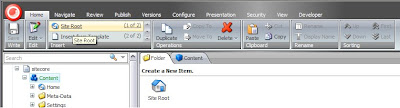 The items are created and ready for edit:
The items are created and ready for edit: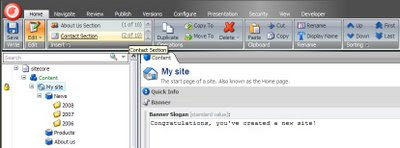 I started this post in 2008, and I have not updated it since - is there a need for doing that? :-)
I started this post in 2008, and I have not updated it since - is there a need for doing that? :-)
How to create a branch template will be described soon... until then, it will be illustrated by the figures below...
(red. I started this post in 2008, and I have not updated it since - is there a need for doing that? :-))
Creating the Branch Template called "Site Root" under /sitecore/templates/brances/:
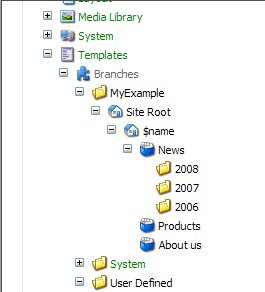
Assigning Branch templates to a templates standard values:
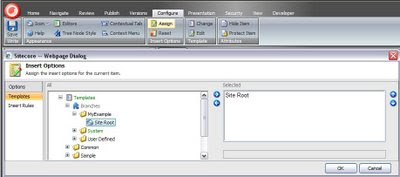
Creating the new item (called "My site") based on the branch template:
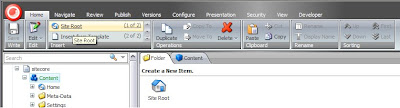
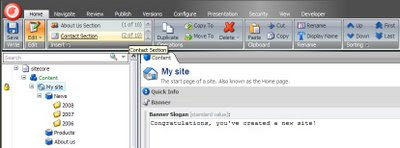 I started this post in 2008, and I have not updated it since - is there a need for doing that? :-)
I started this post in 2008, and I have not updated it since - is there a need for doing that? :-)Xslt Extensions - How To
Defining Your Own Dynamic Initial Values
More to come... :)
Setting the dynamic initial value in the field at the template:
Override the Process(Sitecore.Pipelines.ExpandInitialFieldvalue.ExpandInitialFieldValueArgs args):
Add the "processor" element in the "expandInitialFieldValue" element in the web.config file:
Create the item and the dynamic initial value will be replaced:
I DoRender or Render, I Do?
When creating webcontrols, you will be able to use the Render() or DoRender() method. Both methods will work and output value from the webcontrol. But in the case of Sitecore webcontrols, when using the Render method, it would bypass important Sitecore pipelines, so it would have a negative result on the implementation. Therefore, always use (override) the DoRender() method if you are creating Sitecore webcontrols...
More to come... (I hope)
More to come... (I hope)
The Power of Templates
So, Sitecore has skipped the use of master...
After introducing Standard Values (assigned at the templates) in one of the late 5.X versions, it was clear that the static initial field values (specified at the masters) became of minor importance and more or less irrelevant. Why use the inflexible initial field values when you will be able to use the cool and smart Standard Values, and in this way be capable of changing the standard values at the items globaly after creating the items - This even without adding new coding. Though, the dynamic initia field values are still active. How to define your own dynamic initial values klick here.
By skipping the masters two questions immediately pops up in my mind. What about assigning masters to the "News" chunk, and what about the initial subitems?
Not surprisingly, instead of using the command "assinging masters" you simply assign templates - handled the same way as you assign masters in Sitecore 5.X. Furthermore, in Sitecore 6.0 it is actually possible to setup different rules when creating new items, and in this way you will be able to manage the possible number of items created in the item branch etc. - answering the first question. So, what about the initial subitems?
For solving the challange of initial subitems, Sitecore introduced the concept of Branch Templates .
More to come...
After introducing Standard Values (assigned at the templates) in one of the late 5.X versions, it was clear that the static initial field values (specified at the masters) became of minor importance and more or less irrelevant. Why use the inflexible initial field values when you will be able to use the cool and smart Standard Values, and in this way be capable of changing the standard values at the items globaly after creating the items - This even without adding new coding. Though, the dynamic initia field values are still active. How to define your own dynamic initial values klick here.
By skipping the masters two questions immediately pops up in my mind. What about assigning masters to the "News" chunk, and what about the initial subitems?
Not surprisingly, instead of using the command "assinging masters" you simply assign templates - handled the same way as you assign masters in Sitecore 5.X. Furthermore, in Sitecore 6.0 it is actually possible to setup different rules when creating new items, and in this way you will be able to manage the possible number of items created in the item branch etc. - answering the first question. So, what about the initial subitems?
For solving the challange of initial subitems, Sitecore introduced the concept of Branch Templates .
More to come...
Check In and Check Out
I'm often asked to remove the edit command. Most of the costumers doesn't find it useful - Especially if the costumer only have a few content authors. Well knowing the the power of the Editing command, still it is straight forward to remove/disable the "required lock before editing".
What you have to do is to change the "value" attribute from "true" to "false" in the "RequireLockBeforeEditing" setting in the Web.Config; Illustrated below.
< !-- REQUIRE LOCK BEFORE EDITING If true, the user must have a lock on a document before he can edit it, otherwise it is always ready for editing -->
<setting name="RequireLockBeforeEditing" value="false" />
What you have to do is to change the "value" attribute from "true" to "false" in the "RequireLockBeforeEditing" setting in the Web.Config; Illustrated below.
< !-- REQUIRE LOCK BEFORE EDITING If true, the user must have a lock on a document before he can edit it, otherwise it is always ready for editing -->
<setting name="RequireLockBeforeEditing" value="false" />
My Master Thesis
My master thesis was a survey examining governmental trens in cross national Interoperability activities at an international perspective.
The following website contains the thesis as well as many key findings from the thesis: http://www.easurvey.org/
The thesis had forstered a couple of articles. You find the articles here.
More to come... :)
The following website contains the thesis as well as many key findings from the thesis: http://www.easurvey.org/
The thesis had forstered a couple of articles. You find the articles here.
More to come... :)
Subscribe to:
Comments (Atom)




